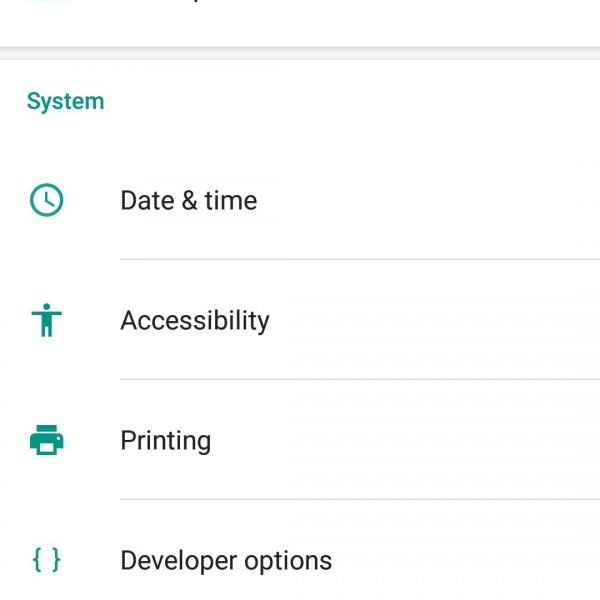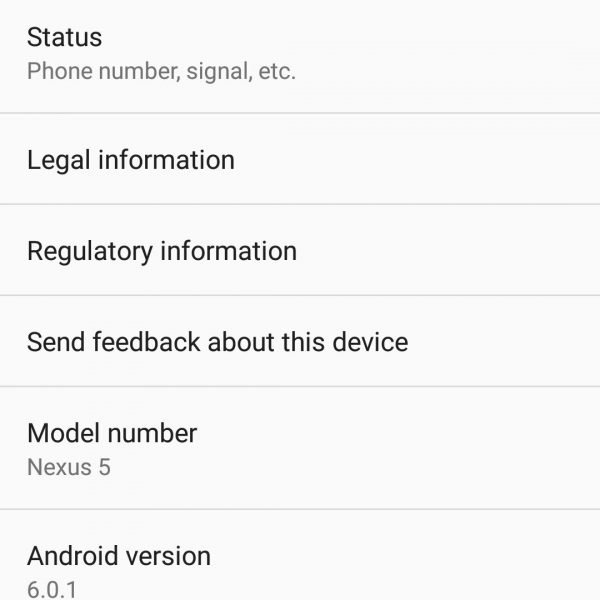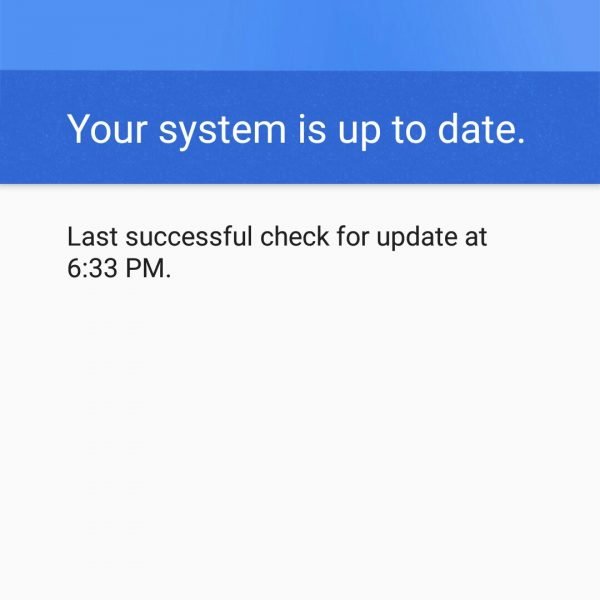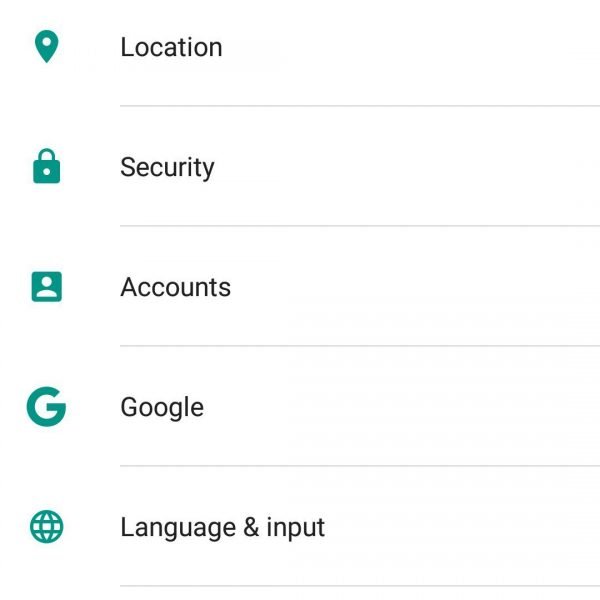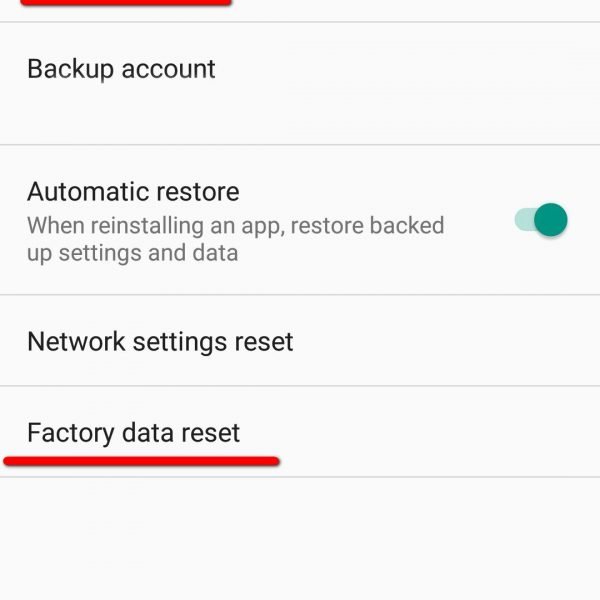The main reason why the fingerprint scanner not working is:
- After a strong impact the display broke, and, as a result, the button with fingerprint scanner was damaged
- The fingerprint scanner was damaged when you tried to open the smartphone
- Bugs in the software of the smartphone
- Dirt or water hampers the scanning
- Weather conditions, a cold climate that dries your skin, it becomes calloused, and as a consequence, your Fingerprint cannot be recognized by the smartphone
- Mechanical damages of the skin
They are the key points that can explain why “my fingerprint scanner does not work”.
What reasons do you have when you face the situation ‘why does my fingerprint not working?’ Write in comments below.
How to activate fingerprint on your gadget?
In case if the fingerprint scanner is not working, there are several solutions how to activate fingerprint:
- Update the software to activate the fingerprint scanner. Check the software of your smartphone, if the fingerprint scanner doesn’t work, it may need to be updated. You need to update your device in order to ensure the correct functioning of all the programs, so try to keep your software always updated
- After the update, the fingerprint doesn’t work on Android. If you have upgraded your software, and still the fingerprint doesn’t work on Android. Probably, the problem is caused by the bugs of the previous version or your device does not meet the requirements of the latest version. Then you have to go back to the old firmware version. If you want to find out how to do it, read our article How do I restore Android firmware on my smartphone or download the previous version of the software from the official site of the manufacturer
- Fingerprint update. Try to use fingerprint enrollment update stored in the system, or you can add additional fingerprints when the basic ones will stop working. To get into the menu where you store your fingerprints, you must enter the password
- Reset to factory settings. Reset the device to factory settings. Just remember that performing rollback, you should create a backup copy of all the valuable information (video and photos, messages, settings, accounts, and applications)
- Dirt and water. The reason why the fingerprint scanner doesn’t work could be dirt or water. Do not attempt to apply your wet fingers to the scanner. The sensor will not be able to recognize them. The same goes for dirt, dust or grease that may be on your hands. The solution to the problem, as you may have guessed, is very simple — wash and dry your hands
- Replacing the fingerprint scanner. Contact the service center and entrust the repair work to professionals, they surely know how to activate fingerprint reader. If you cannot independently determine why the fingerprint scanner on Android doesn’t work, contact the nearest service center, where specialists will install an appropriate detail, eliminate the cause quickly and at a minimal cost and with a minimal damage to your device
We hope the tips given in this article will help you solve the problem in case of a failure in work and you need to know how to activate fingerprint sensor, and if you still have any questions regarding how to activate fingerprint – feel free to ask in the comments below.