If you are looking for answer on a question: “Why my Android phone can not detect an SD card?”, follow our instructions. Basically, Android can’t detect an SD Card in several cases. The first reason why the phone can’t detect the SD card on Android is an out of service external storage.
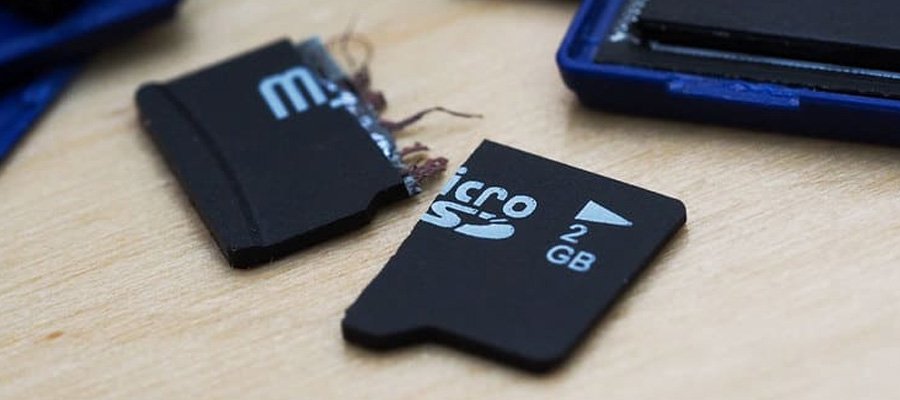
Complete incapacity occurs when contacts on the card are damaged or the card is completely deformed. You can check it using another smartphone, tablet, PC or laptop. For example, insert the drive into the card reader of your computer. If the card reader cannot detect a memory card and PC doesn’t see it, then the problem is definitely not in your phone.
In this case, the Micro SD card is not subject to recovery and, unfortunately, the data stored on it is lost.
Android phone unable to detect an SD card
Why Android phone unable to detect an SD card if it’s properly formatted and other devices see it?
Try to remove the card and clean the card reader. Do not use perfume or any other means containing oils for this purpose. It is better to use an ear stick with a little bit of alcohol. Return the card to it’s original position.

If you still unable to detect a a memory card in Android phone, we advise you to take the device to the service center, where they will make a full diagnostics and fix the problem. Perhaps the system crashed or something happened to the Micro SD card slot and your Android phone not able to detect an SD card.
Do not attempt to disassemble the phone yourself, do not try to detect the problem and don’t touch the contact points. This may cause more serious problems.




