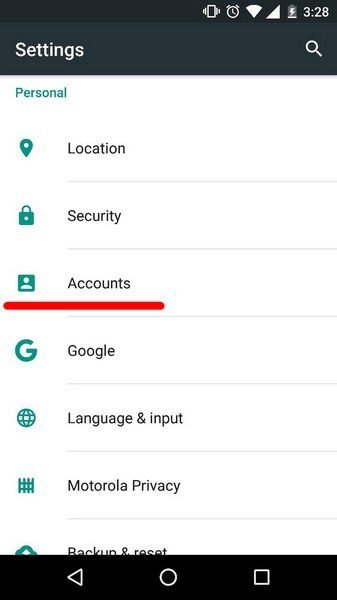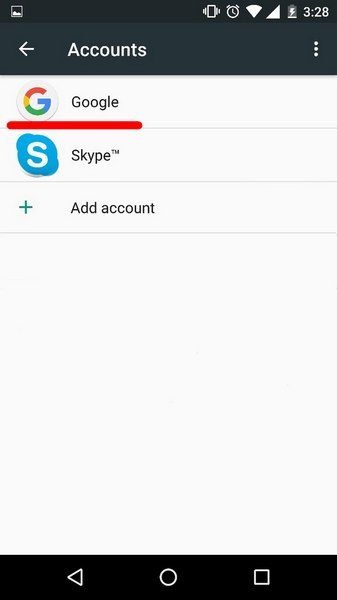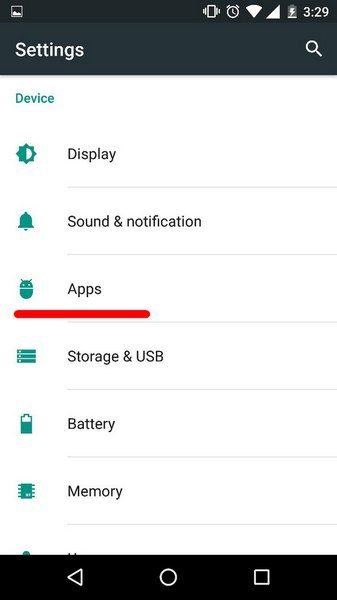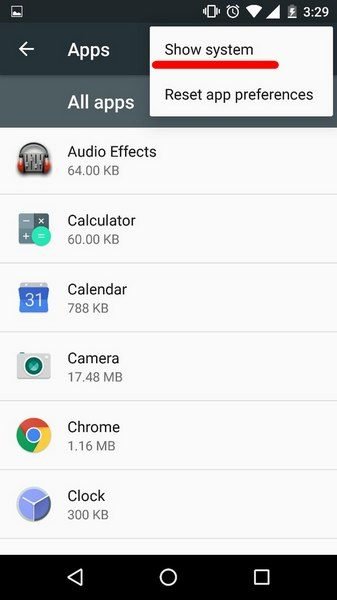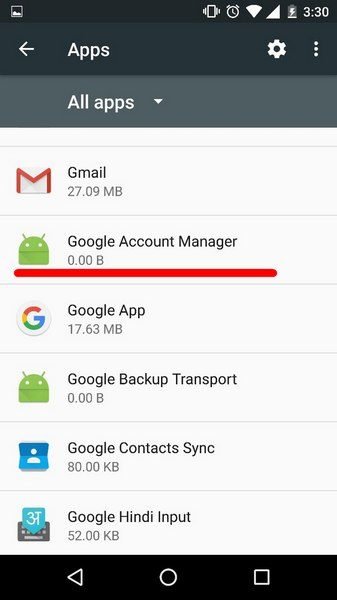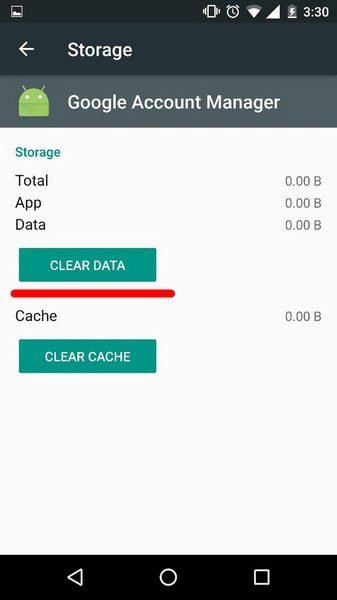Each user of Android system has his own Google account. Without this account, it would be difficult to use any Android device. However, some exceptional cases can force us to find out how to remove Google account from Android phone and do that.
How to remove a Google account Android:
- Open the “Settings”
- Go to the “Accounts”
- Select Google
- Click on the “vertical three dots” button in the top right corner and click “Remove account”
- The system will ask if you’re sure, confirm the removing
Attention! This action will remove files that are synchronized with an Android device. Remove Google account Android, if you are sure of that.
If you have some problems with removing account via settings you can remove it by this instruction:
- Go to settings and select “Apps”
- Select the tab “All” or click “Show system processes” in the menu
- Locate the system application “Google accounts” (it may be called “Google Apps”) and click on it
- Select “Storage” and click “Clear data”
After these manipulations your smartphone will remove Google account, don’t forget to restart your smartphone. If you have some troubles – write it in the comments and I’ll help you!