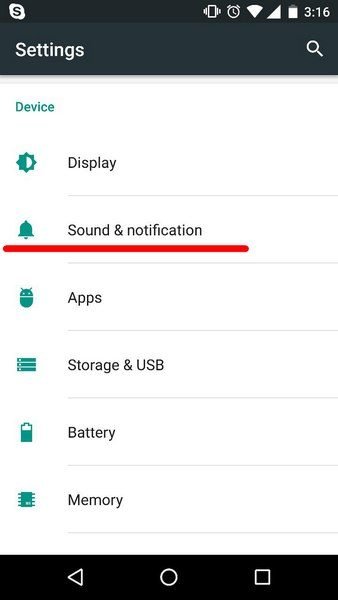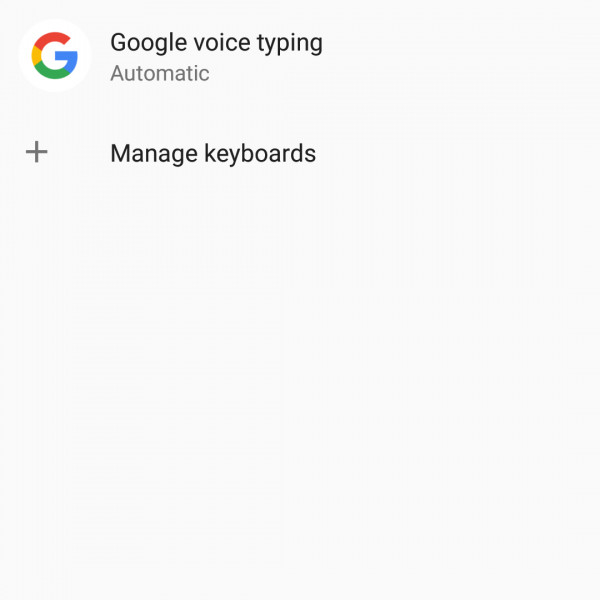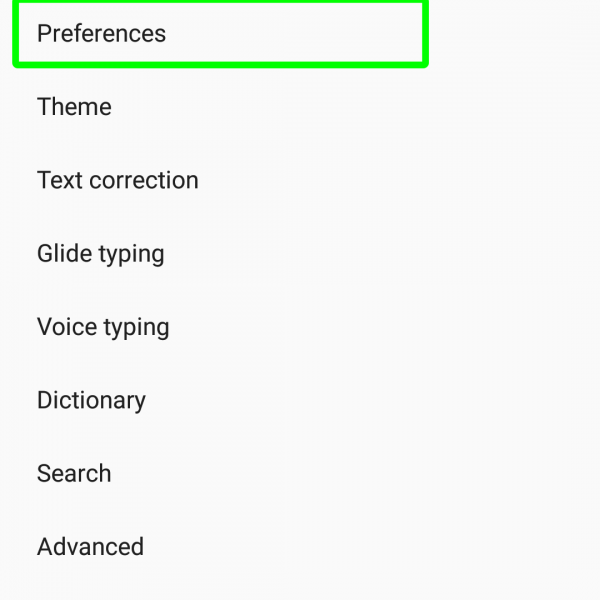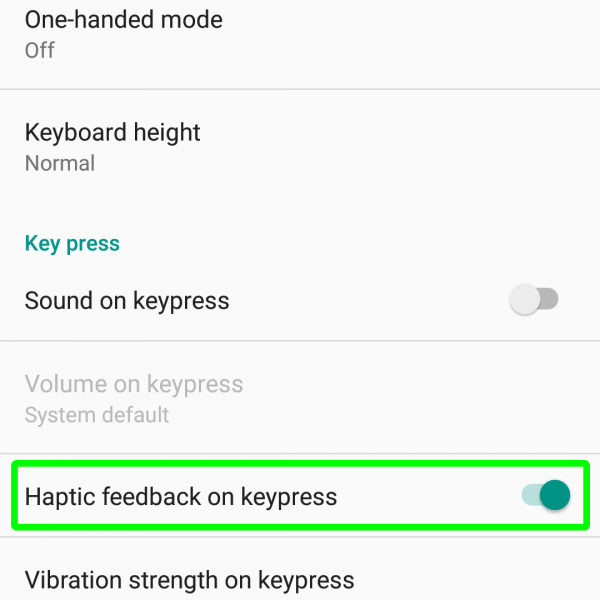If you want to disable vibration Android – first of all you need to choose, which vibration you want to disable:
- Vibration on calls and notification vibration
- Vibration on tap
- Keyboard vibration
For the first one you can disable vibration Android by the steps:
- Go to “Settings”
- “Sound & Notification”
- Uncheck “Also vibrate for calls”
Vibration on tap can be disabled at the same menu, just click on “Advanced” and uncheck “Vibrate on Tap”.
Disable the Keyboard vibration
Here we gonna disable keyboard vibro:
- “Settings”
- “System”
- “Language and input”
- Choose keyboard that you use
- Go to preferences
- Remove the check-mark from “Haptic feedback on keypress” or “Vibration on press”
Done. Now your device does not give unnecessary sounds of Android keyboard vibration and you know how to fix and stop phone vibration on Android.