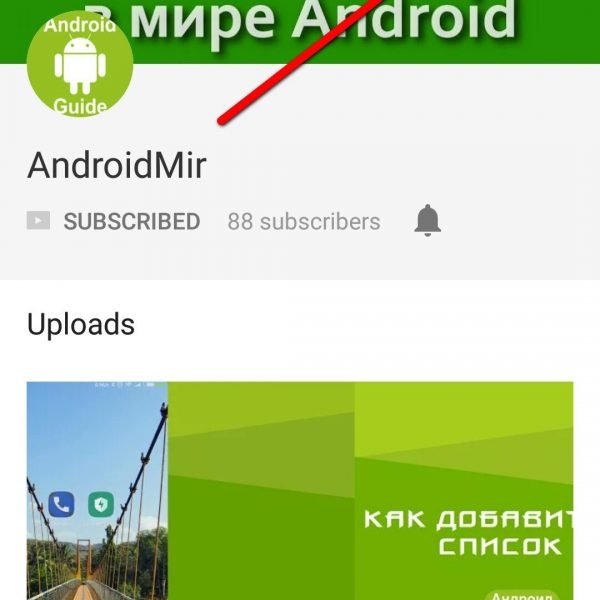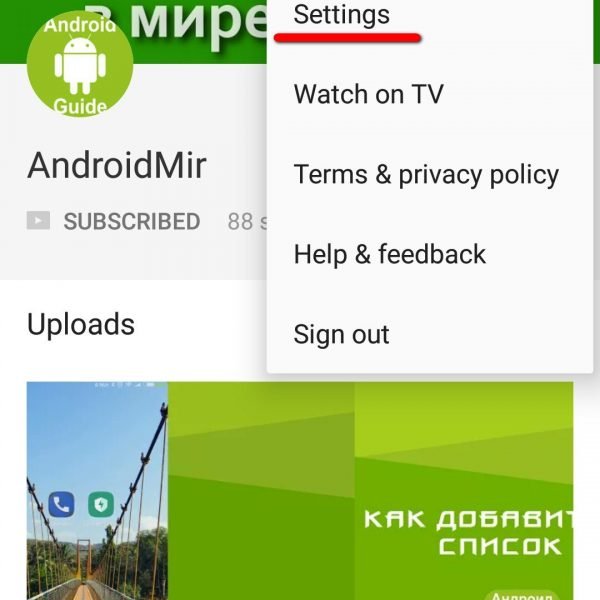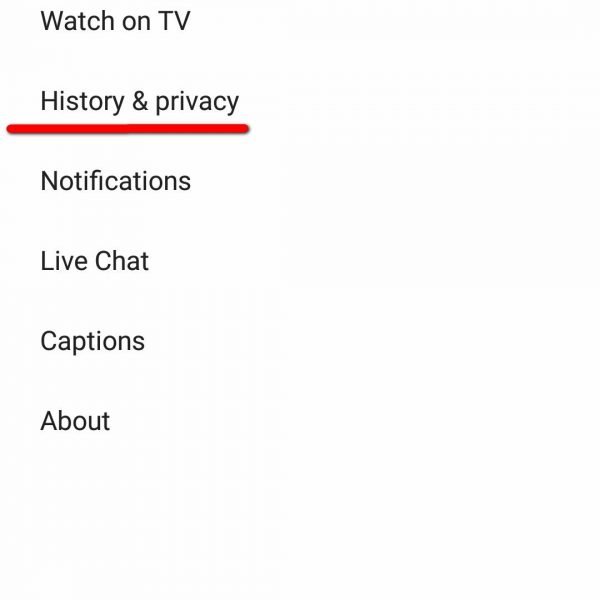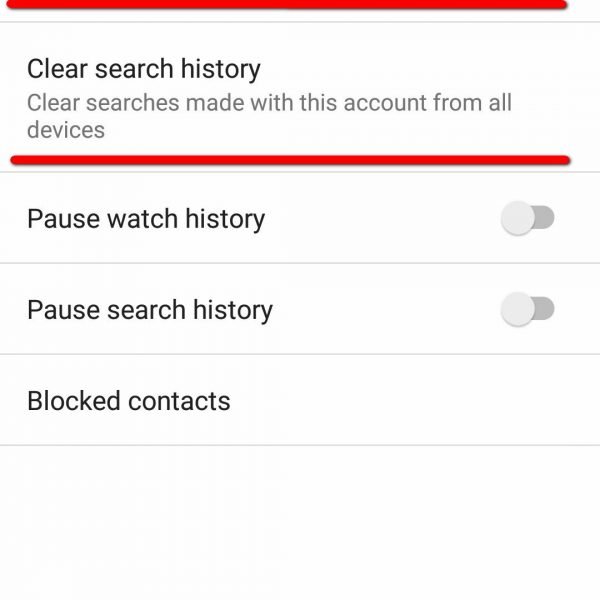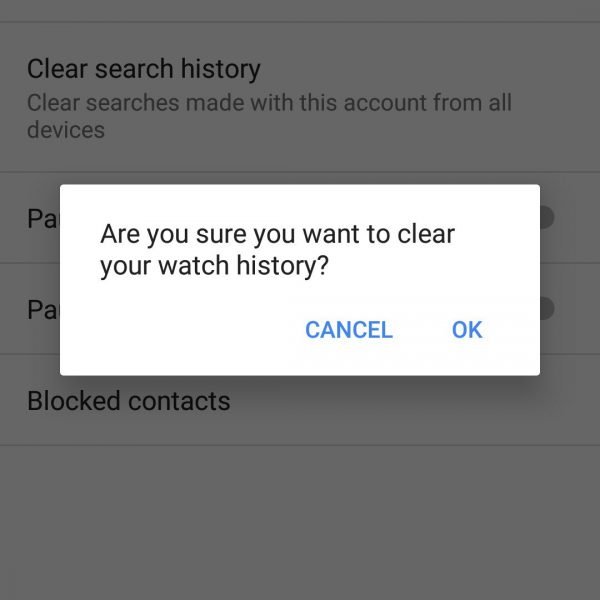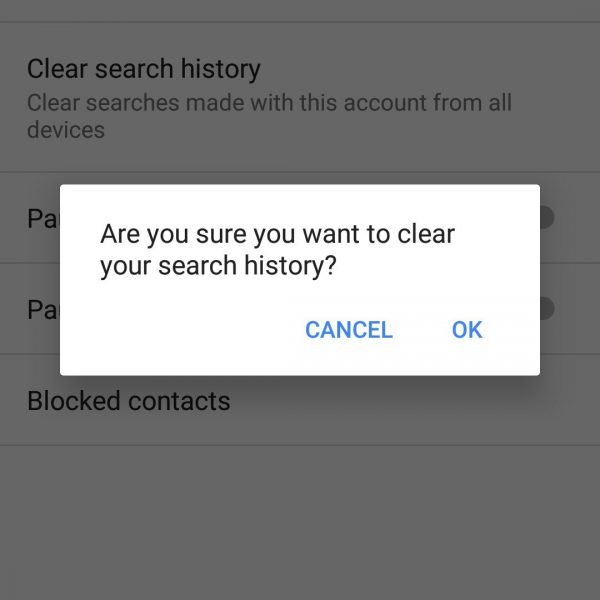If you want your video application to work quickly, you need to delete YouTube history from time to time. How to delete YouTube search history on Android:
- Open the YouTube app
- Click on three dots in the upper-right corner
- Choose the “Settings”
- Find an item “History and privacy”
- Click “Clear browsing history” and “Clear your search history”
Confirm the action “delete YouTube history” on this window, you can completely delete YouTube search history of all views. Optionally a user can disable further record of search history record and view history. Anyway, it is easy to catch how to remove YouTube history in the mobile app.
If everything turned out right the first time, do not be lazy and share your experience with others!