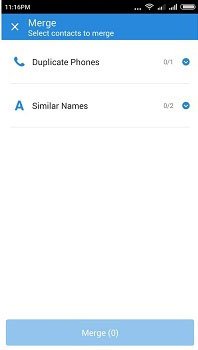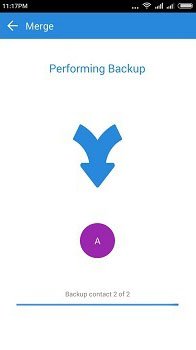Generally, you can delete duplicate contacts by pressing on message about duplicates in the contacts app. However, different device manufactures can modify this option or hide it somewhere else. Of course, you can open the phone book and delete duplicate contacts on Android with your own hands, but what if there are hundreds or more of them? There are special applications for the case “how to delete duplicate contact” – duplicate removers. Let’s look at the most popular apps to remove duplicate contacts in Android:
- Easy Contacts Delete
- Simpler Merge Duplicates
- Duplicate Contacts
- Contact Remover
The removing and merge duplicate contacts procedure will take less than five minutes.
Let’s take a look at how duplicate remover works, such as Simpler Merge Duplicates, which can help you merge contacts. You can download it for free on Google Play. When the application is installed, open it and log in with Facebook or Google.
Next, the contacts remover will determine is there any duplicate contacts in your phone book and ask you to select and remove duplicate contacts Android by merging. The method “How to merge contacts in Android phone” in the best one in that case.
The duplicate remover will help you to catch how to combine all double contacts on Android automatically itself and notifies you at the end of the process. By the way, it is also possible to find out how to merge phone contacts with Google from different accounts.