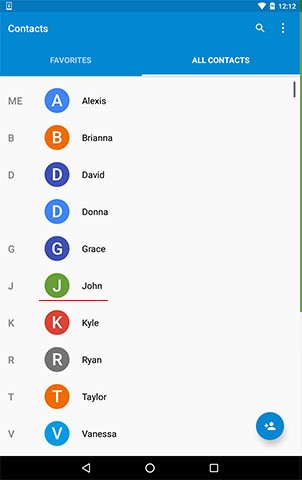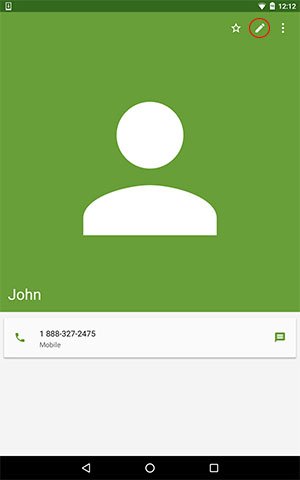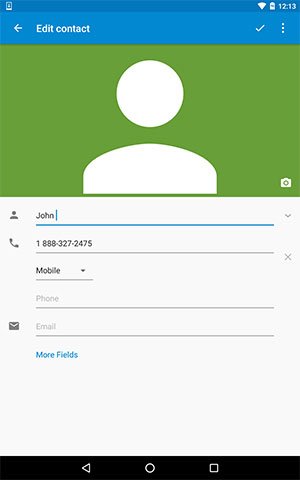If you are interested how to edit contacts on Android, it will be necessary to get acquainted with this guide:
- Open your phone book
- Find the contact you wish to edit and select it
- You will see the contact information
- To edit the information you should to click on a button that will open the operation menu
- After editing the information, click “Save”
Did you manage to edit Android contacts? Share your experiences in the comments!