To install custom recovery, it is not necessary to have root access. Using your PC and your debugging mode, you can install custom recovery manually using the instructions below.
If you know how to flash the phone using the SP Flash Tool, then there will not be much new information for you. Download and install the SP Flash Tool and drivers for your phone. Now you need to download the Recovery for your device, after the download, save your new recovery in a convenient place:
- Launch the Flash Tool and immediately in the settings, tick the “DA DL ALL WITH Check Sum”
- Then click on “Scatter Loading” and select the Scatter file from the archive with the downloaded recovery, or take the Scatter from the official firmware
- After that, you can click on the start and connect the phone in firmware mode
- Done. Now you can install custom Recovery
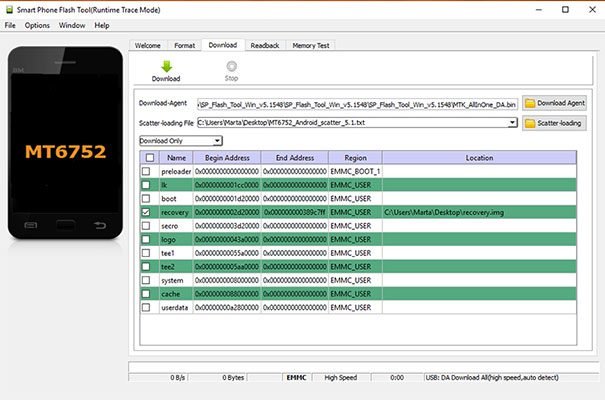
After following the steps write please whether there were any difficulties.
Installing custom recovery on Samsung phones
Everything with “how to install Recovery with Odin” is almost the same as in the firmware of the smartphone. The main thing here is that you do not need root rights to install recovery using Odin:
- Download Odin and drivers for your device, as well as an archive with recovery, you install this whole staff and launch Odin
- Uncheck “Auto Reboot” and press “AP”, select the downloaded archive from Recovery and press start
- Put the phone in the firmware mode, usually the volume down button, home and power, and connect it to the computer Odin will pick up the phone and fresh a custom recovery
- In conclusion about how to install recovery with Odin, it is necessary at once to be loaded in CWM or TWRP, otherwise the system will restore the native
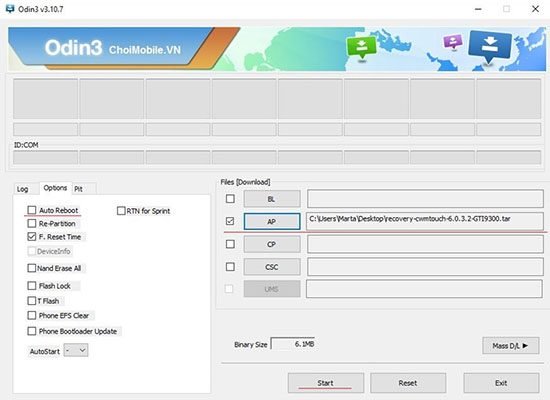
Did you install custom recovery? Or have some troubles? Write in the comments below!




