There are many situations when you need to get Root rights to your Android phone or tablet. iRoot apk is the app that can give you the Root access by a few clicks without PC.
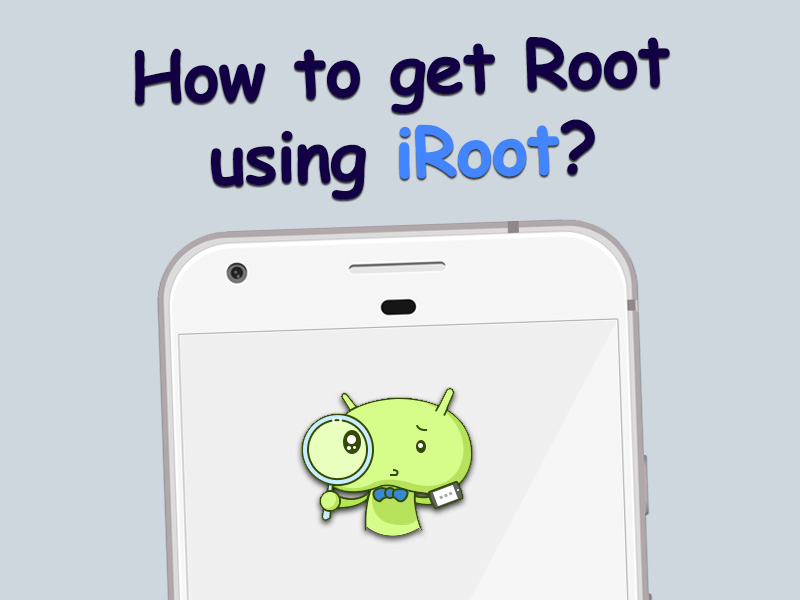
How to get Root using iRoot guide
Let’s take a look at how to get Root rights to Android by the iRoot application.
You can download iRoot apk latest version by this link.
This file can be potentially dangerous. You can use it, but at your own risk.
Before starting the rooting process, please make sure you get:
- Device powered on
- At least 50% battery level
- Internet connection necessary (Wi-Fi network suggested)
- Just in case, you better back up all the necessary Android data
- Enable “Unknown Sources” on your Android: Settings > Security > Unknown Sources
- Install the iRoot App
- Download and install SuperSu-Me.apk
- Open iRoot and press “Get Root access”, reject the offer to install additional software
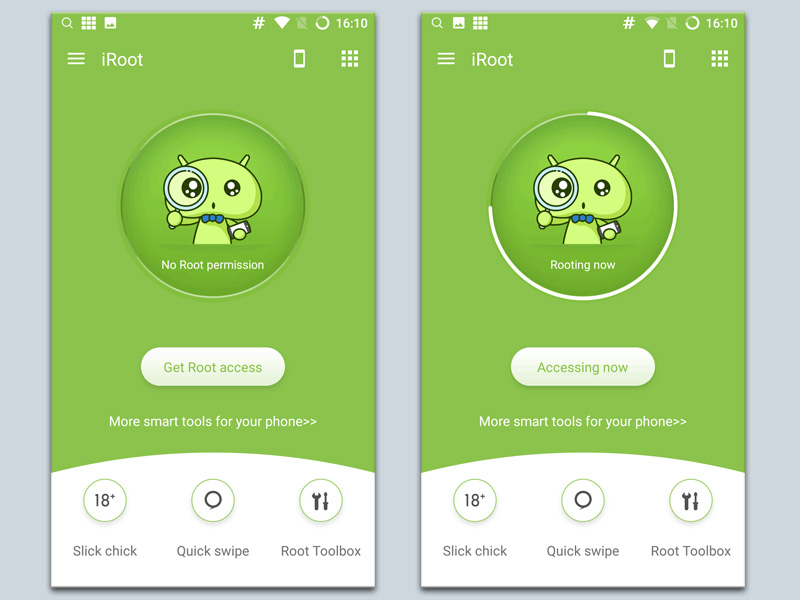
- Reboot your rooted device
- In all pop-up windows, press the RIGHT BUTTON
- Go to SuperSu and update the Su binary file
- Reboot again
It is highly recommended to uninstall the iRoot and it’s second app from your Android, because of useless and potential advertising peddler. You can uninstall it by any system app uninstaller, but I prefer this one.
If there are any questions in the process, ask in the comments, we will be happy to help you.




