KingoRoot apk is the app that can give you the Root access by a few clicks without PC, but it also allow to get root with PC app.

How to get Root using KingoRoot guide
Let’s take a look at how to get Root rights to Android.
You can download KingoRoot apk and KingoRoot latest version for PC by this link.
This file can be potentially dangerous. You can use it, but at your own risk.
Before starting the rooting process, please make sure you get:
- Device powered on.
- At least 50% battery level.
- Internet connection necessary (Wi-Fi network suggested).
- Enable “Unknown Sources” on your Android: Settings > Security > Unknown Sources
- Install the KingoRoot App
- Open it
- Press on “One Click Root”
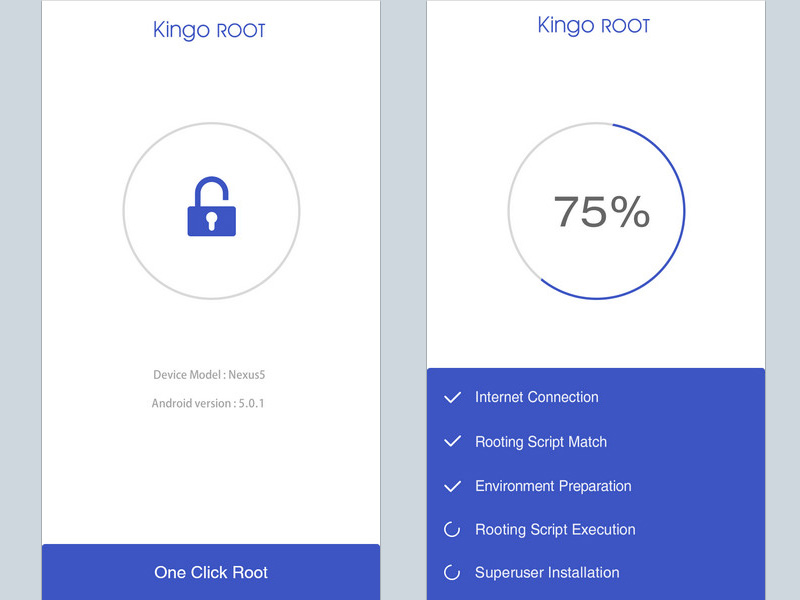
It is highly recommended to try several times when rooting with KingoRoot apk. It has several rooting methods in apk root, however, it will only run one at a time.
Unfortunately, after you get the root, the application climbs into the system and tries to stay in it forever, so you should immediately change it to the usual SuperSU users, for this:
- Install KingoRoot
- Launch it and remove the check mark on the first screen about the consent of the installation recommended apps
- Press on One Click Root.
- Without rebooting, install the ES Explorer (is in the archive with KingoRoot App) and give it the Root access
- On the main screen ES Explorer, select the application tab – System we find kingouser.apk cut it wherever it is
- Rename the downloaded supersu.apk file to kinguser.apk (The name and rights must be exactly the same)
- Paste it in place of the one that was cut out, click on it and install it.
- Open and update the binary. (If the binary update plate hangs for a long time, then restart and the binary will update exactly)
- SuperSu-Me can now be removed from the device.




