KingRoot apk is the most universal program of all possible, allowing to obtain superuser rights.

How to get Root using KingRoot guide
Let’s take a look at how to get Root rights to Android.
You can download KingRoot apk and KingRoot for PC by this link.
This file can be potentially dangerous. You can use it, but at your own risk.
Enable “Unknown Sources” on your Android (Settings – Security – Device Administration).
- Install the KingRoot App
- Open it
- Press on Try to Root
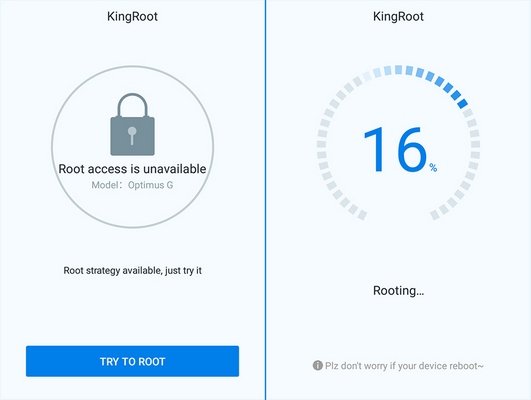
If everything goes well, you will see a screen with a suggestion to clear your device of garbage.
Unfortunately, after you get the root rights, the application climbs into the system and tries to stay in it forever, so you should immediately change it to the usual SuperSU users, for this:
- Install the SuperSu
- Run the first stage
- Start the second stage – the progress bar freezes at a certain initial percentage, and the application freezes (for a long time)
- Cancel (back button) and reboot the device
- Go to KingRoot and get Root rights again
- Start SuperSu, the invitation to the second stage already hangs in it, press the button – everything goes successfully to the end
- SuperSu-Me can now be removed from the device.
If there are any questions in the process, ask in the comments, we will be happy to help you.




