Root Genius will help you get root permissions most smartphones based on Android up to 4.4 KitKat or maybe newer with PC or without PC. This can give a chance to your device. Try it.
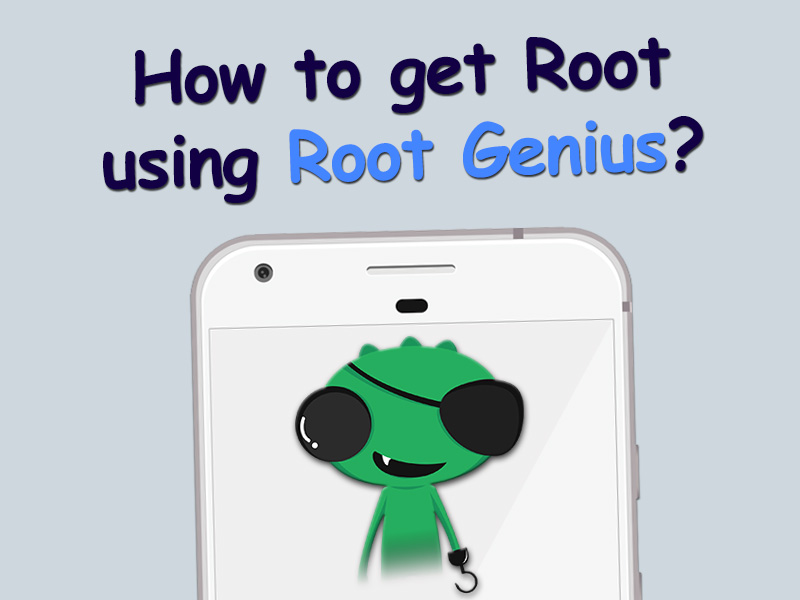
How to get Root using Root Genius guide
Let’s take a look at how to get Root rights to Android.
Download a latest version of Root Genius apk.
This file can be potentially dangerous. You can use it, but at your own risk.
Before starting the rooting process, please make sure you get:
- Device powered on.
- At least 50% battery level.
- Internet connection necessary (Wi-Fi network suggested).
- Enable “Unknown Sources” on your Android: Settings > Security > Unknown Sources
- Install the Root Genius App
- Open it
- Swipe left go to the window with the “Root” button
- Press the “Root” and wait for rooting your device
- Refuse to upgrade if there is such an offer
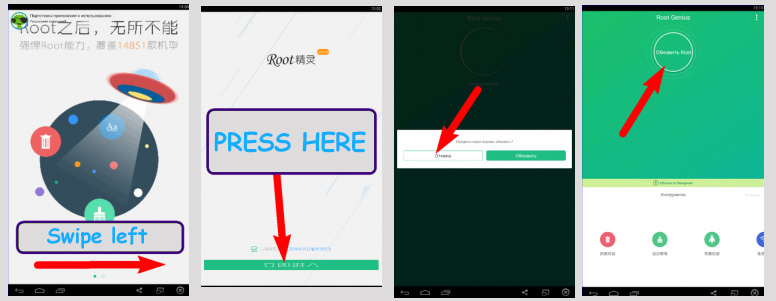
- Reboot your phone and enjoy, you are now SuperUser with Root access
If this method did not work, try using a PC version of the Root Genius program.
How to Root Android using Root Genius for PC guide
- Download and install Root Genius for PC
- Go to “Settings” > “Developer Options” > “USB Debugging” and tick USB Debugging mode
- Connect your Android to phone to PC via USB cable
- Open the application on your PC
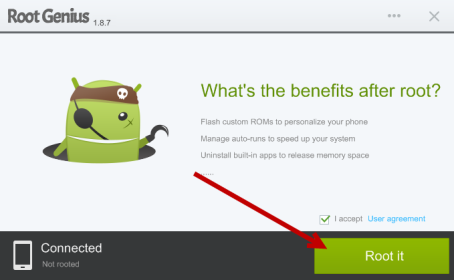
- Click “Root It” to start rooting
- Within a few minutes rooting process will complete and your Android phone will get Root access
If there are any questions in the process, ask in the comments, we will be happy to help you.




