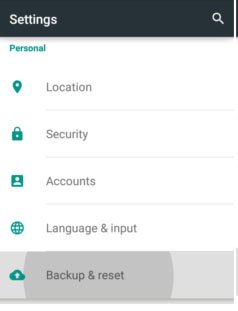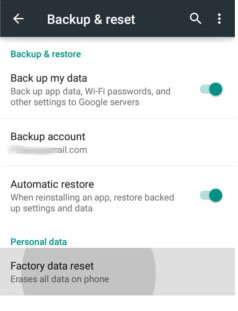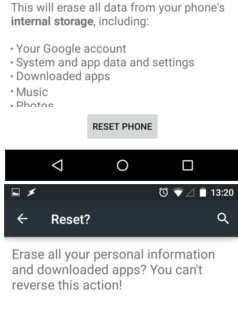You ask the question “how do I reset the phone?”. This is the easiest way how to reset Android phone to the factory settings. If your device allows you to get to the settings, then do the following steps:
- Open “Settings” and select “Restore and reset”
- Scroll to the bottom and click on “Reset settings” (the name may be different, but the point remains the same – how to reset Android phone to factory settings)
- Confirm the action by clicking on “Erase everything” (the title may also vary)
Done! Now you know how to how to factory reset Android phone, and everyone is happy, except those who have not made a backup copy of the important data.
IT IS IMPORTANT! Before looking for how to completely reset Android phone, you need to log out of your Google account (for Samsung devices it is enough to switch on OEM unlocking in the developer settings, however, to be safe it’s better to log out of the account), a smartphone can be locked! If your smartphone constantly asks you to enter account details after you reset, go here.
Hope that you now understand how to reset Android phone.