Unlock Root apk is the desktop application that can give you the Root access for Android 2.3-4.1 by a few clicks on your Windows PC.
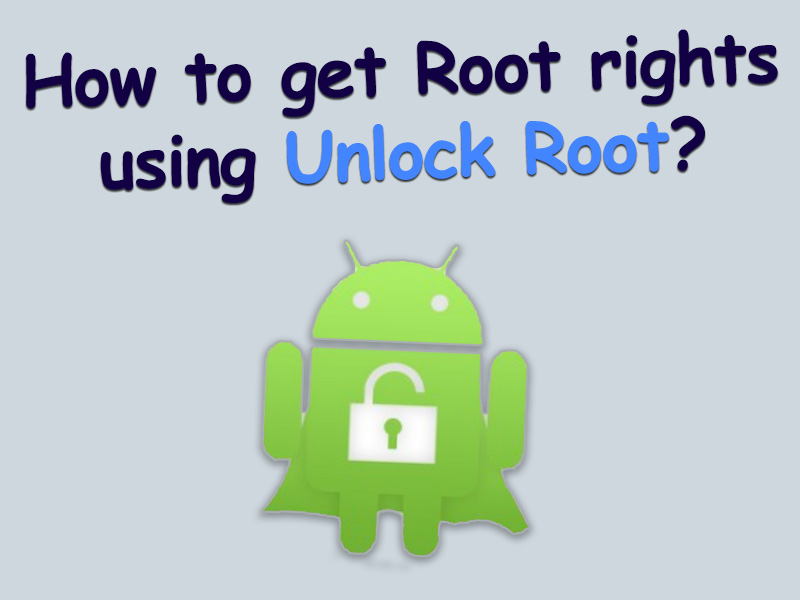
How to get Root using Unlock Root guide
There should be drivers for ADB and put them when “USB debugging” is disabled and the phone is connected.
(Otherwise there will be an error: Not find online device ,please enable USB debugging! or waiting for device…)
If you have HTC, then it is necessary to make S-OFF
First of all you need to download and install drivers for your Android device. If you have a PC with installed Windows 10, drivers should install automatically.
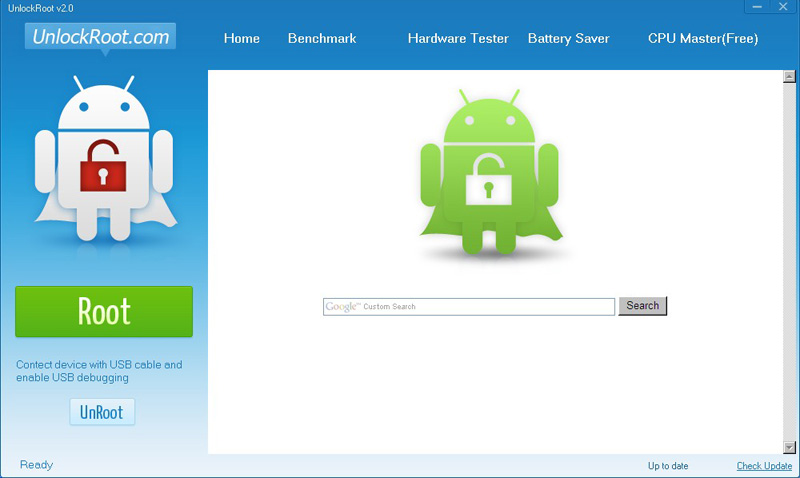
Let’s take a look at how to get Root rights to Android with Unlock Root:
- Download and install Unlock Root Pro on your computer
- Connect the device to a personal computer via USB cable in debug mode:
-
-
- To do this, go to the “For Developers” section in the phone settings (Developer’s settings little guide)
- Activate item “USB debugging”
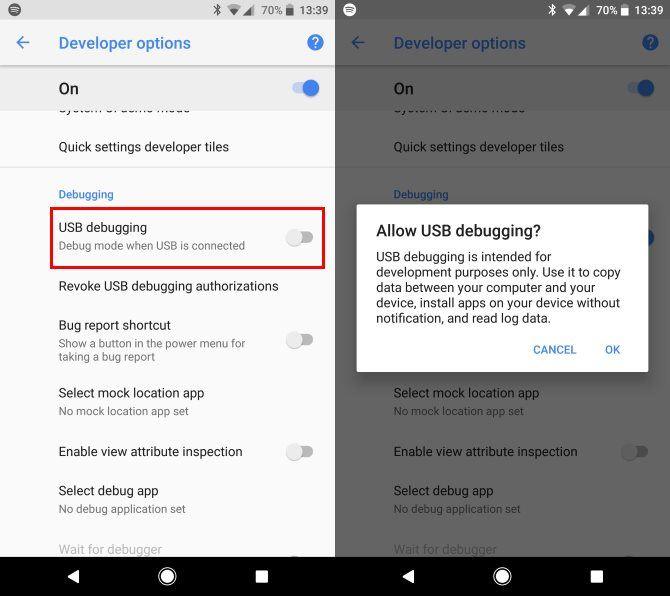
-
-
- The program on the PC will automatically detect your device, then click Root
- Wait for the completion of the rutting of your smartphone. Do not be alarmed if the device reboots several times – this is normal
- After completion of the process of rooting, the program will offer to install the Battery Saver. Refuse or agree. Waiver of this utility will not affect administrator rights.
- Reboot the phone again
If there are any questions in the process, ask in the comments, we will be happy to help you.




