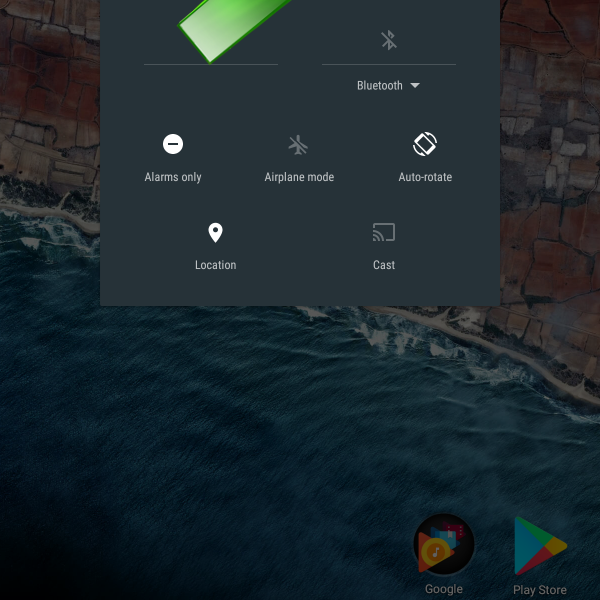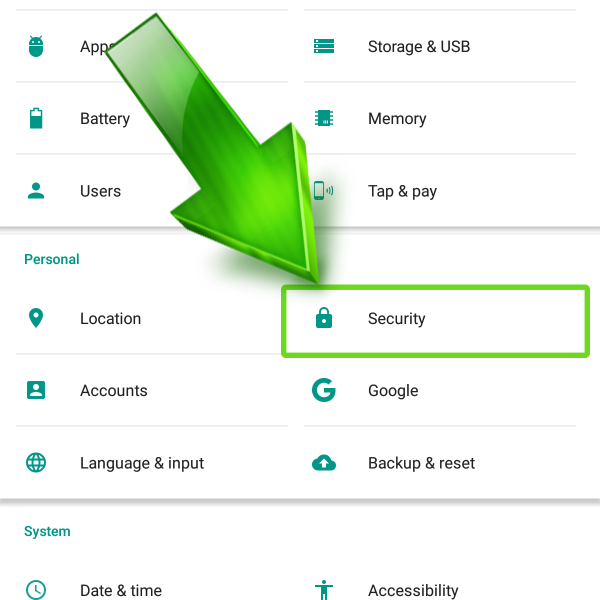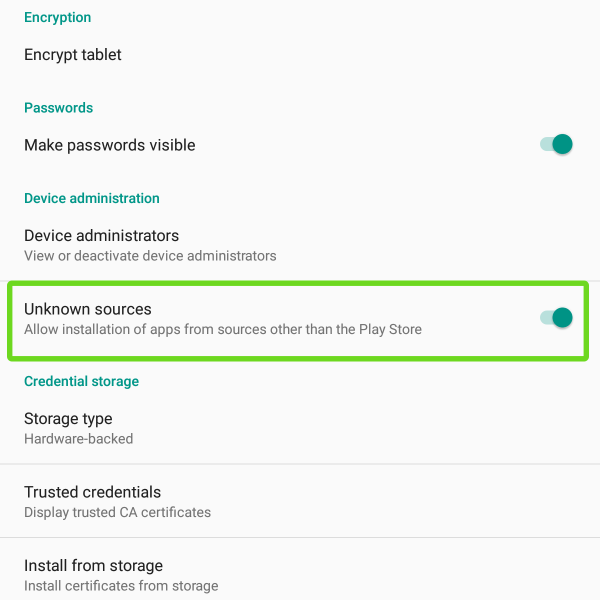Here you can find instructions on how to use apps for Android, how to install it, manage or delete them. Also, if you have some problems with apps for Android and you don’t find compabatible instruction – just write your problem in the comments and I’ll help you!
Don’t forget, to install apps for Android not from Google Play you need to activate installing from unknown sources:
- Open “Settings”
- Go to “Security”
- Enable “Unknown sources”
After enabling you can install apps from any sources! Be careful, applications can be infected with some kind of filth!