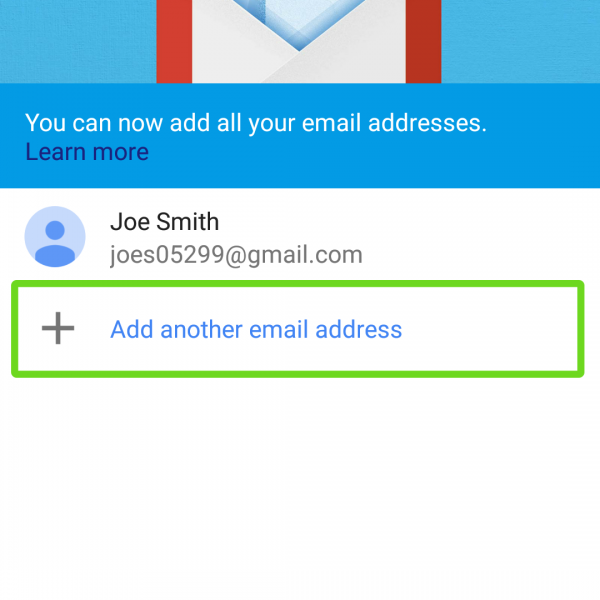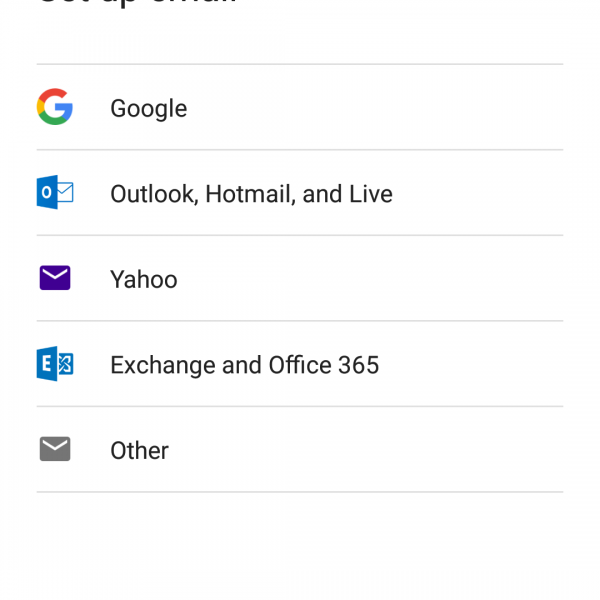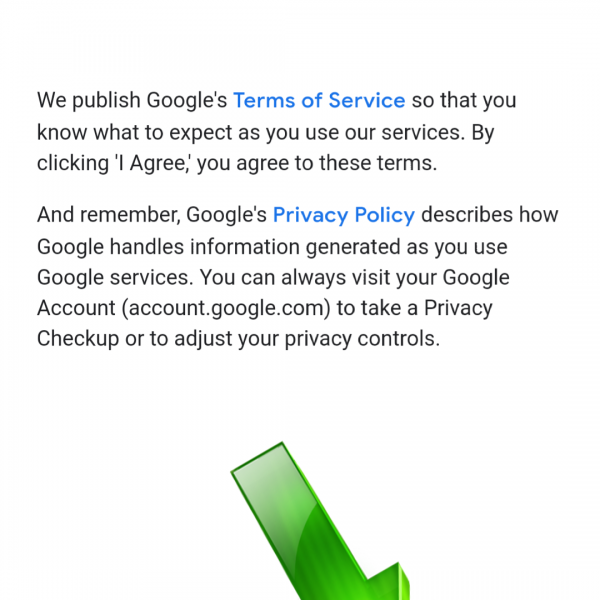If you’re using several’s of Google accounts, or another email address – you can sign in Gmail all of it! Sign in Gmail is very easy and you don’t need some special skills for using several accounts on one device!
So here is instruction how to sign in Gmail:
- Open Gmail app on your Android device (if it not installed – go to the Play Store and install Gmail)
- If this is your first account, click “Sign in to Gmail”; if this is a second account, click on “Add another email address”
- Select your EMail provider
- Enter login and password
- Click on “I agree” on welcome page
Done! Now you know how to login Gmail with Google Account or with others EMail providers!
If you have some troubles – write it in the comments below and I’ll help you!