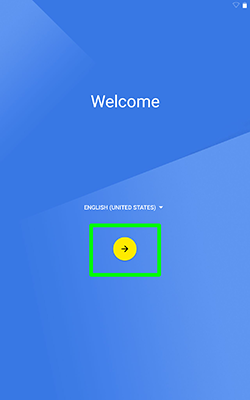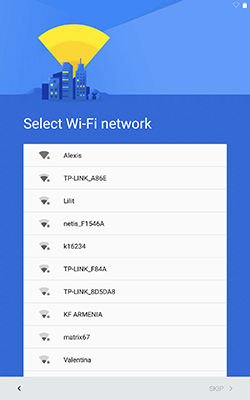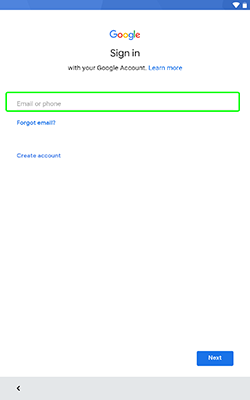With the advent of Android 5.1 Lollipop, the users got not only new useful features but also frankly weird “features”. For example, Google FRP Lock, or factory reset protection, the essence of which is to protect the phone from intruders who decided to bypass the lock of the smartphone by resetting.
To avoid factory reset protection just remove your Google account before you factory reset the device.
The Google FRP can be unlocked with very simple steps:
- Connect to Wi-Fi or mobile network
- Log in to your Google account, which was logged on device with FRP
- Wait untill verification will complete
- Use your phone
If you don’t know login or password of your account – use one of the bypass methods or write full model of your device in the comments down below and I’ll give you right method.