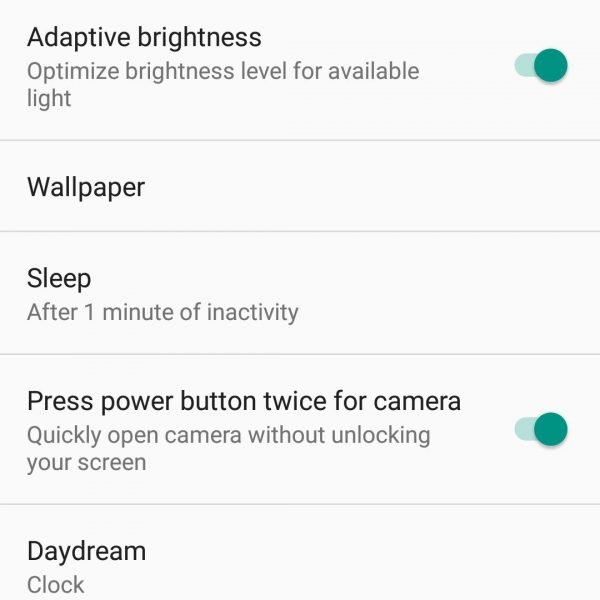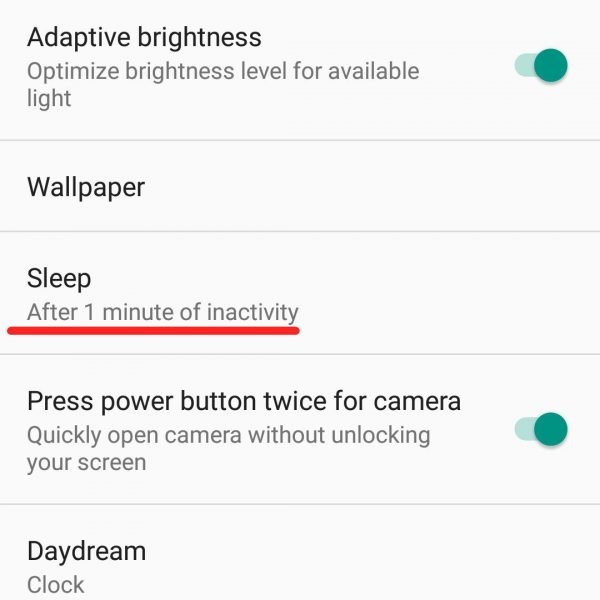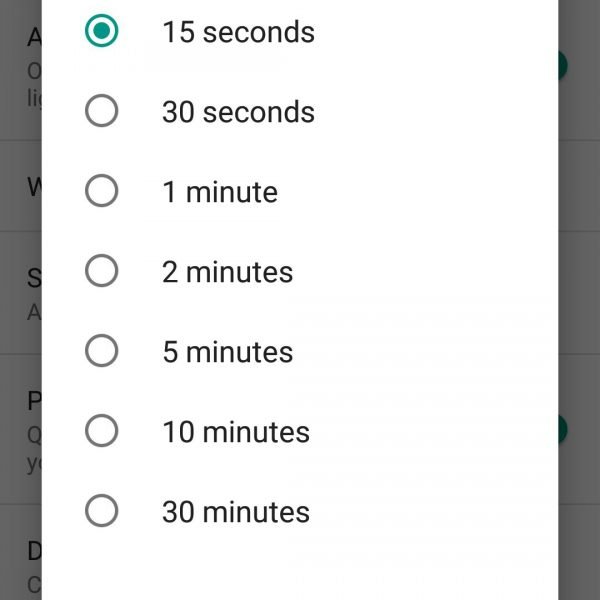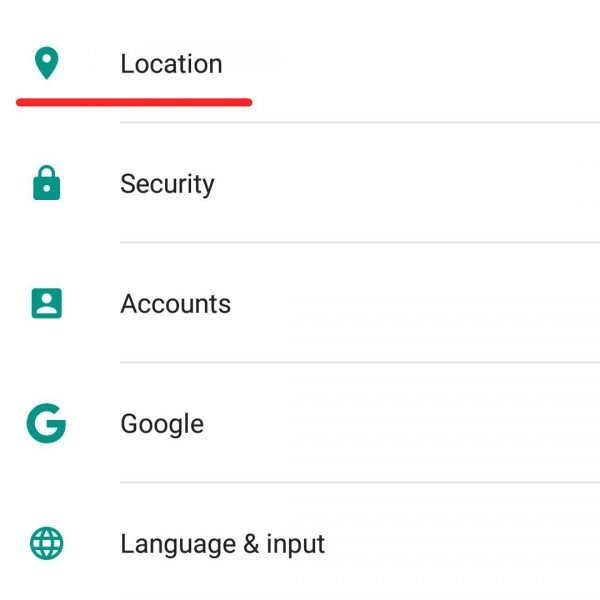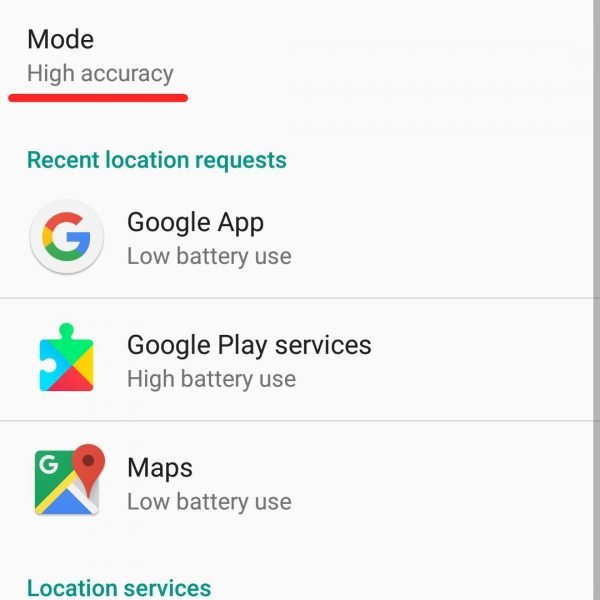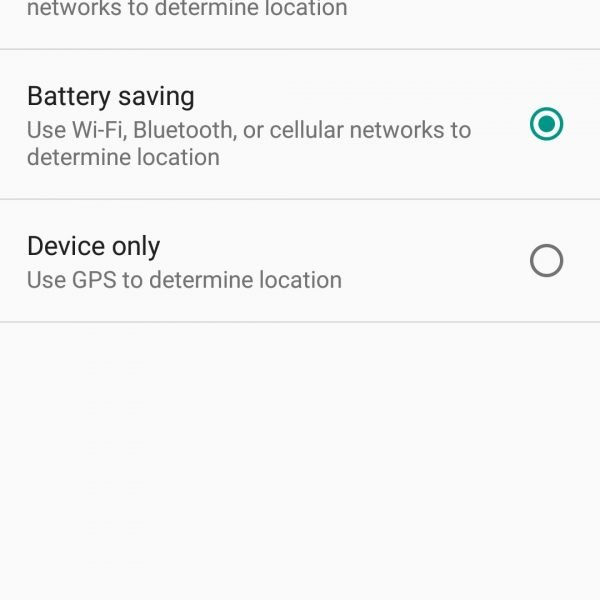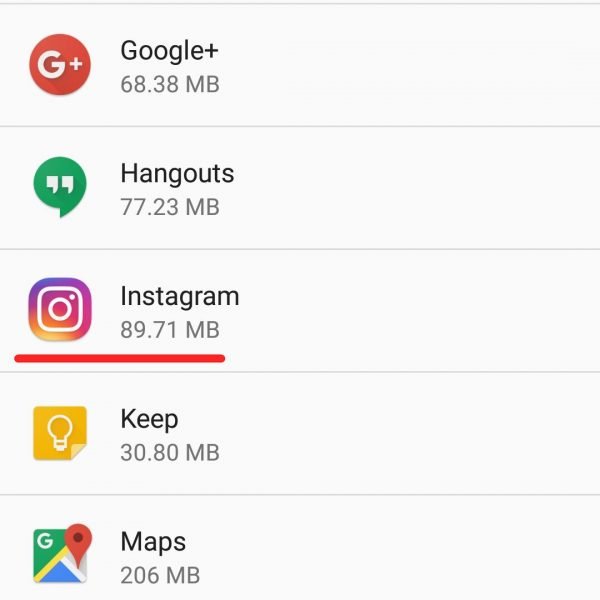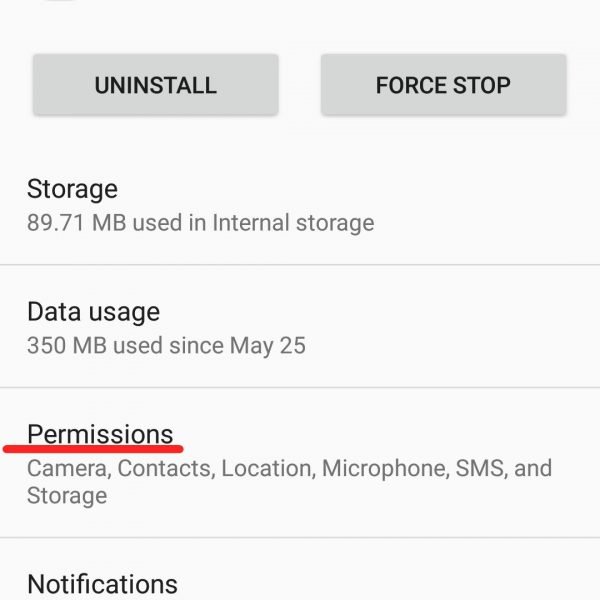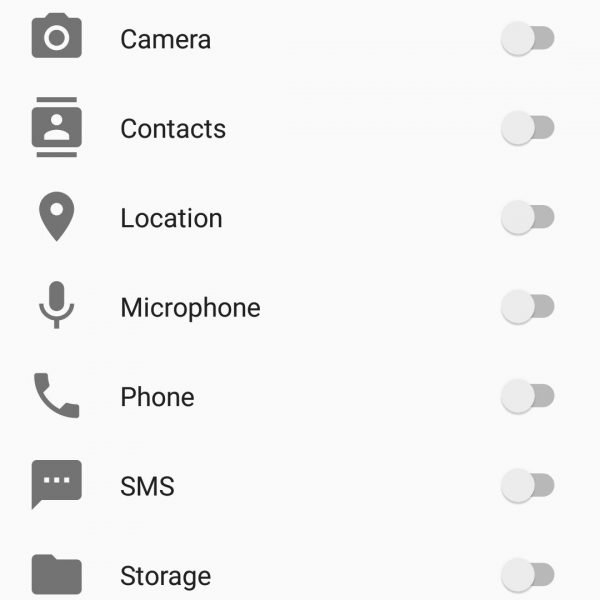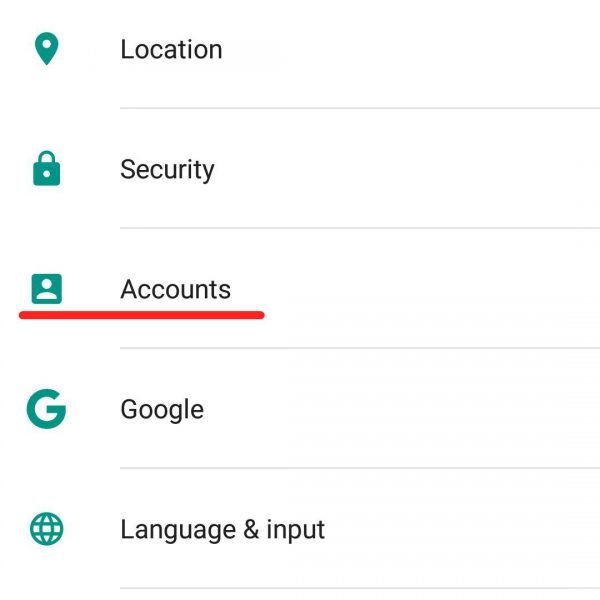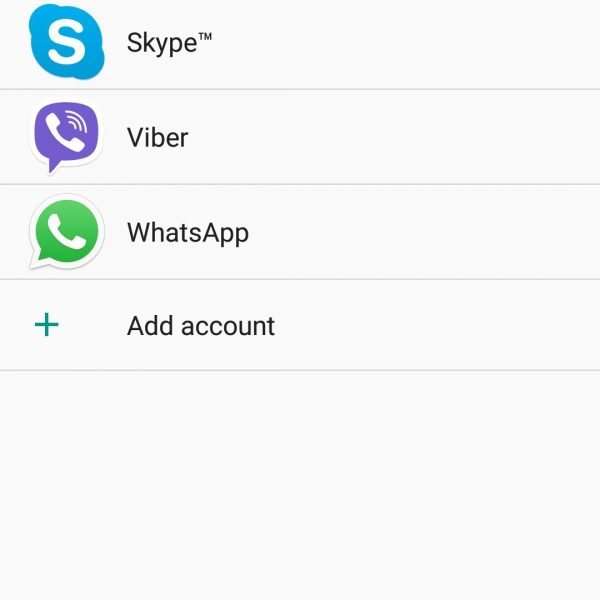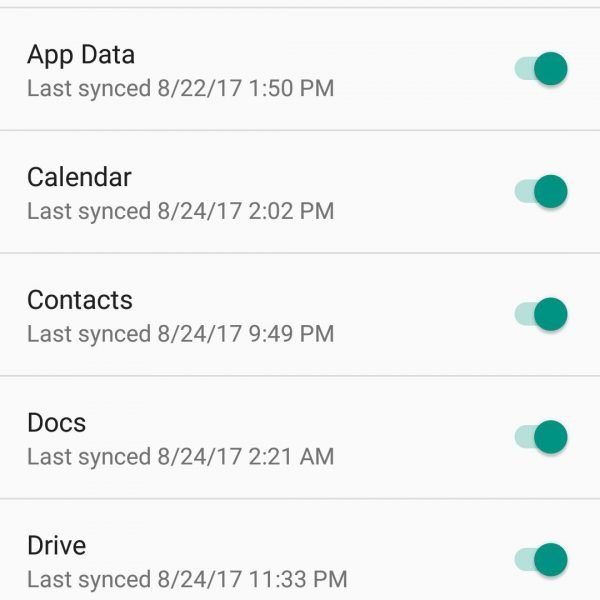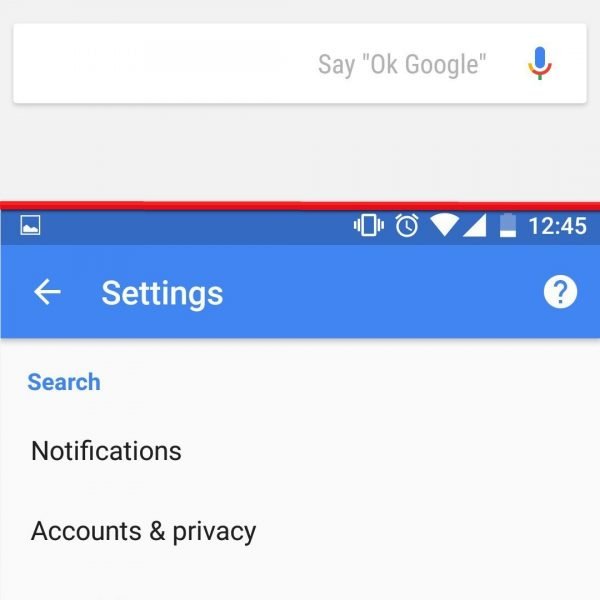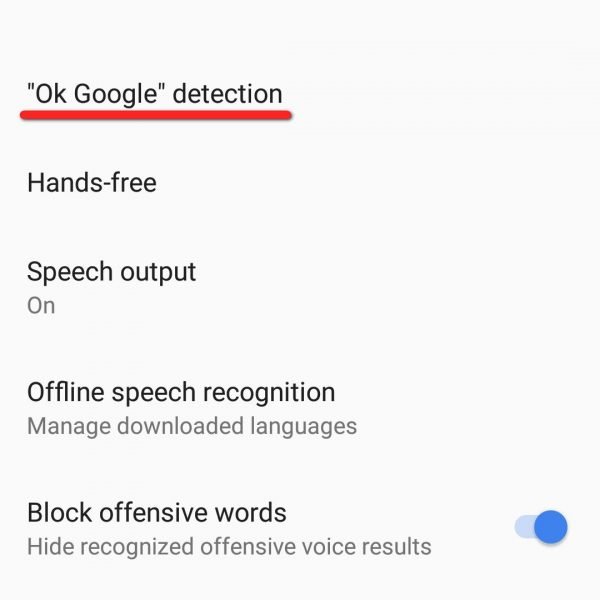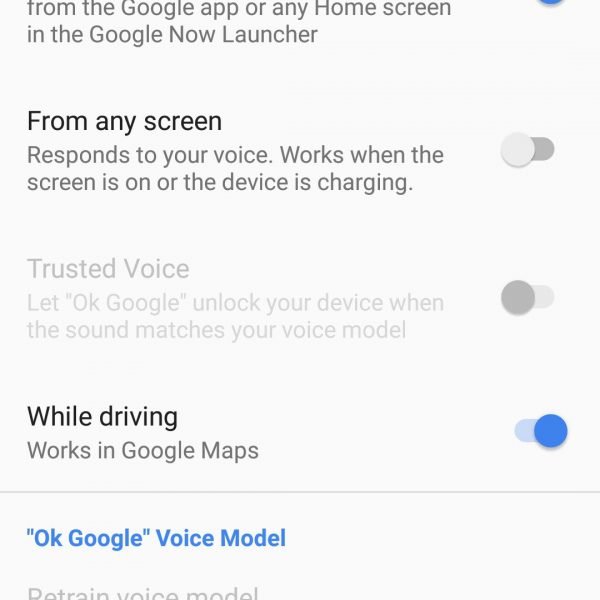Smartphones are constantly getting new features and becoming more beautiful, but the most important question remains: “how to save battery on android?”.
Of course, you can solve this problem how to save battery life Android by complementing the battery with a case with a built-in battery or power bank. Or, you can follow the tips on how to save battery on Android phone as long as possible. Here are some ways to save battery Android:
- Turn off automatic brightness setting and manually set the brightness to the minimum level that is comfortable for you. You should also set a minimum time before the screen turns off, so your smartphone will quickly fall asleep
- If you don’t use GPS frequently, we recommend you to disable it.
- Turn off WI-Fi, Bluetooth, and NFC, when you are not using them
- Switch off auto rotation and vibration
- Disable startup apps
- And, finally, one more method how to save battery on Android is possible with the smart watches. To synchronize your Smartphone with Smart Watch you will only need Bluetooth. All notifications (in some models SMS and calls, which is handy if you’re driving), will be coming to your Smart Watch, and you will no longer need to constantly unblock and check your phone, thus saving battery life of your device
Other options to keep phone battery life:
- One more way how to keep your battery life longer is about Android 6 Marshmallow or higher, that allows you to restrict the applications to access your location, turn it off
- Don’t use live wallpaper
- Not every one of us use all Google services, therefore, it makes sense to disable automatic syncing of those services that you don’t use. It is also good way how to keep a battery charged and it will also help you save the energy. You can do this by going to Settings – User accounts – Google
- The battery of your Android device is being quickly spent because of one remarkable feature. This is the voice command “OK, Google”. Smartphone constantly scans your speech and sounds, anticipating that you say the magic phrase, thereby reducing the battery life. Instead, you can click on the microphone icon on the Google Widget. You can disable the feature by going to Google Now – Settings – Voice – Recognition of “OK, Google”
This completes the list of our tips on how to save battery Android. Although this is not an exhaustive list, it’s a good start for anyone wanting to know how to keep smartphone battery healthy. And what do you do when you want to conserve the battery power of your device? Tell us about your methods how to keep phone battery healthy in the comments below.