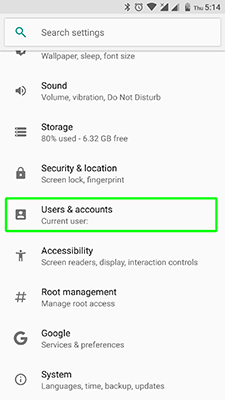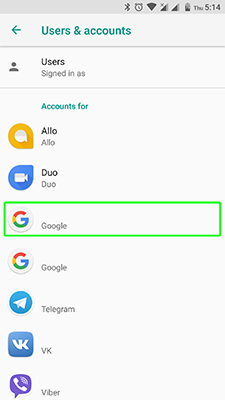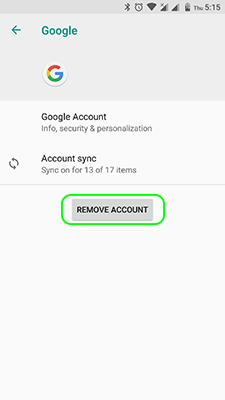The error retrieving information from server on Play Store pops up, when device is receiving data packages from the server during application’s downloading. If you try to download the selected application from the Play Market, this error may appear while receiving information from the Android server.
To fix this error while retrieving information from server Google Play you need:
- First, you need to stop Play Market app, clear all cache, data and delete it`s updates on your device in Settings ➤ Applications ➤ All
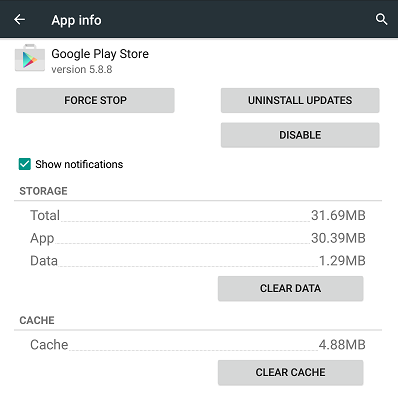
- Repeat these actions with a Google Services Framework and Google Play Services
Go to Settings ➤ Accounts ➤ Google, choose your account and remove all ticks in the sync settings - Restart your device, go to Settings ➤ Accounts ➤ Google and bring all ticks back. Do not pay attention to the sync error
- Restart your device one more time
There is a good method to fix error while retrieving information from server Android problem by removing Google Account. If you don’t have many apps attached to your account, it will be painless to remove it.
- Go to Settings ➤ Accounts ➤ Google, choose your account and tap additional menu in the upper right corner and press “Remove account”
- Create new account and log in. Restart your device and try to download the application from Google Play
If these easy methods don’t help you – you can get rid of error retrieving information from server Google Play with the help of file manager. Root required!
To fix error retrieving information from server on Android:
- Choose and download a file manager, for example Root Explorer
- Open it, go to “/data/data/com.android.vending/” and delete everything from the folder “com.android.vending”
- Go to Preferences ➤ Permissions and put ticks as it’s shown on a picture bellow
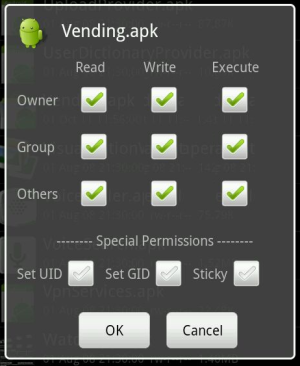
- After that restart system and check the Play Market
That how error retrieving information from server Google Play can be removed.